In today's customer-centric world, staying in touch with your clients and keeping their details up to date is critical. Whether in marketing, sales, or customer support, you can’t engage in proper customer relationship management unless you have the right information about your clients. But who has time to frequently update customer details? Frankly, no one. So wouldn't it be nice if these updates could happen in an automated way? With Formstack’s native Salesforce app, they can. Using our powerful Dynamic Prefill feature, you can build forms that allow your customers to self-manage their data. In the most basic terms, Formstack Dynamic Prefill allows you to pull existing Salesforce information into a form. The prefilled form can then be distributed to clients so they can review and update their information. Any updates they make will feed directly back into Salesforce.On top of that, the Formstack builder allows for easy styling and customization, so you can be sure your customer-facing forms are on brand.Building an update process with Formstack and Dynamic Prefill can be a huge time-saver for you and your team. Such a process allows you to update client information automatically without having to log in to Salesforce and deal with massive page layouts?which is tedious, to say the least. If you’re interested in enabling your customers to self-manage their data, here are four of the top ways to harness the power of Dynamic Prefill:
#1: Contact Address Updates
Many businesses have a need to periodically reach out to customers to get updated contact information, such as mailing address. For example, maybe your company sends out a biannual product catalog, and you want to ensure each catalog makes it to the correct address.With Formstack Dynamic Prefill, you can create an address update form to automatically update any standard or custom object in Salesforce. When you enable Dynamic Prefill on your form, Formstack generates unique and encrypted links for each of your records in Salesforce. You can send these links out via email, and when a customer clicks the link from the email, it will open the prefilled form. The customer can then make necessary updates on the form, and any submitted updates will automatically be reflected in Salesforce.
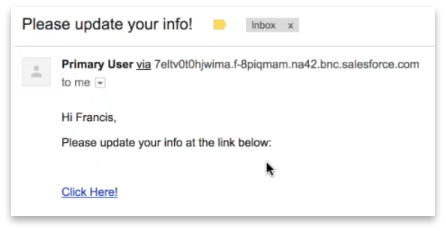

This functionality can be used as a replacement for Salesforce’s retired Stay-in-Touch Request feature.
#2: Onsite Lead Updates
If your sales team does onsite visits to a set of leads on a regular basis, Formstack forms with Dynamic Prefill can simplify the lead update process. Rather than needing to log in to Salesforce, find the appropriate record, and figure out which of the many fields to update, your reps can simply pull up a prefilled form and quickly submit necessary updates. The lead update form has a limited set of fields that will automatically push updates into Salesforce upon submission, which provides the efficiency that in-field sales reps need.
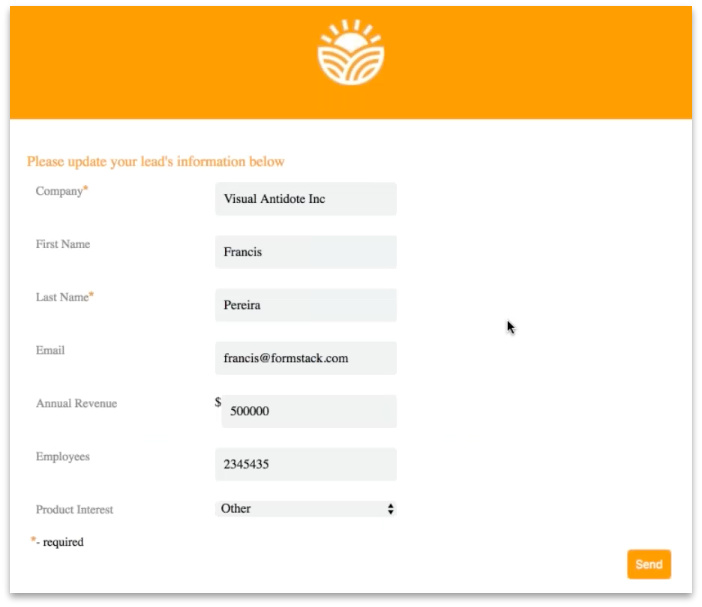
#3: Case Management
Perhaps you want to make a form available on your website that lets your customers log any issues they are having with purchased products. You also want these customers to be able to update their opened cases with new details, as well as see case updates from your customer support team.With Formstack Dynamic Prefill and Salesforce, you can create a powerful case management tool. You can set up a process that generates a link to a prefilled case update form and automatically sends the link out when a new case is created in Salesforce. The link gives the customer constant access to the case, allowing for real-time bidirectional communication between customers and your support team without having to subscribe to any additional ticketing tools.

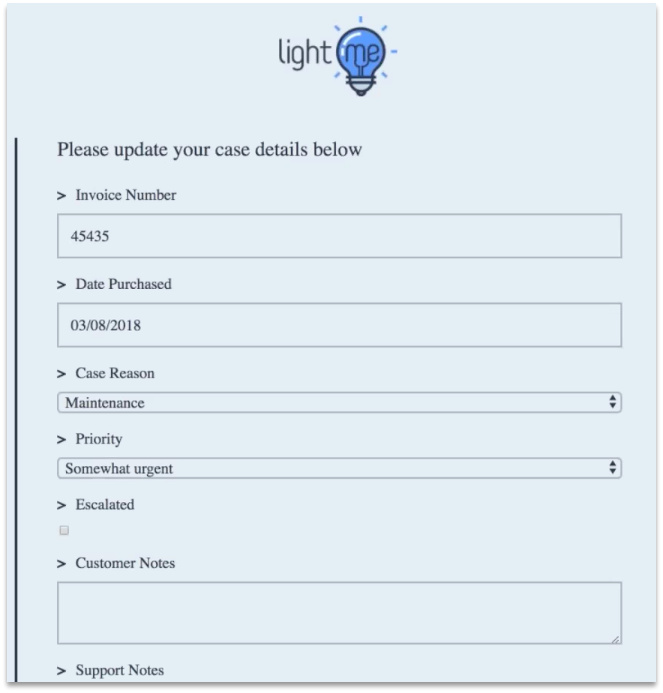
#4: Feedback Questionnaires
Feedback is vital to any business, so the ability to collect that feedback from customers in an automated way is a huge benefit. Similar to the case management scenario above, you can use Formstack Dynamic Prefill and Salesforce to create a fully automated process to capture feedback about a recent customer purchase. Once you’ve created your questionnaire, you can use Dynamic Prefill to generate unique questionnaire links that will be stored on the opportunity record. You can then create a process that automatically distributes the questionnaire link via email after a sale is completed (i.e., after the customer’s stage is updated to Closed Won). Any feedback the customer provides will then tie itself to the existing purchase record in Salesforce.
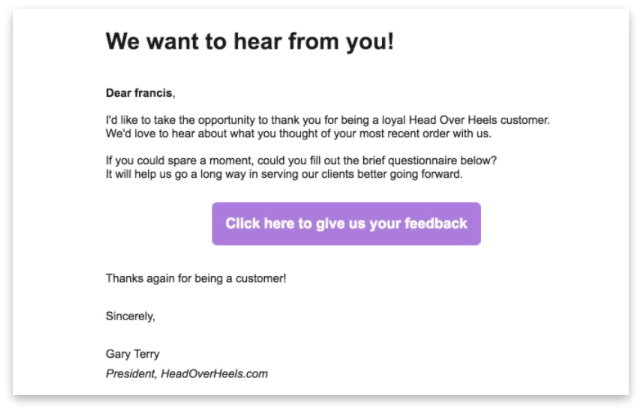
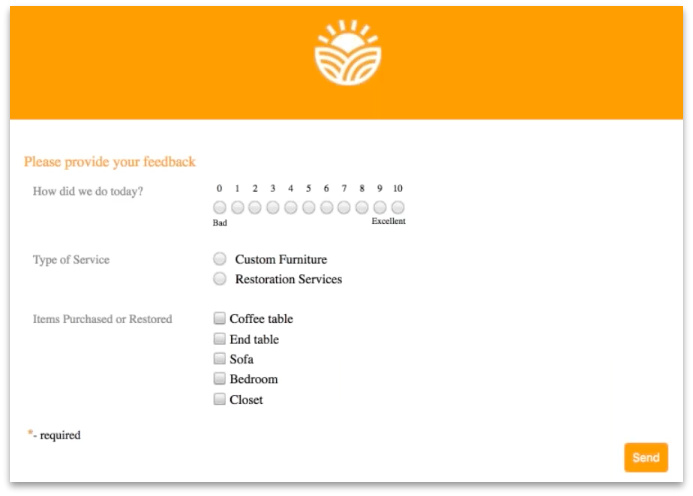
To see a step-by-step walkthrough of the use cases discussed above, check out our webinar on The Power of Dynamic Prefill. Want to learn more about Formstack’s native Salesforce app? Click here to explore all the app’s advanced features.










